Highlighted the PM selection in Starter Hut’s Green Fee setup
The times are colored appropriately, even in the drop-down menu in the 3.102 update of Starter Hut’s Green Fee setup. Now it highlights the text of the PM option in the red when picking between AM and PM.
Often rate setup issues are caused by incorrectly selected AM vs PM; it is very easy to miss.
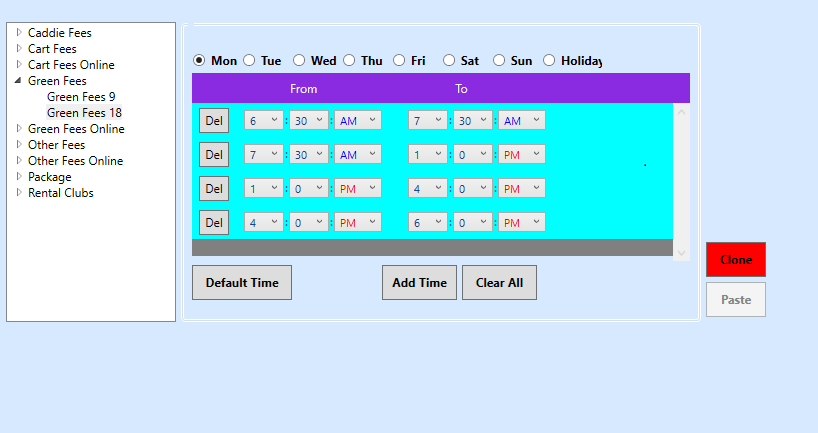
To set your AM or PM times for your Green Fee rates
-
See the topic, Rates in StarterHut to set up your rates.
-
In steps 4-6b of that topic, when selecting Time Period Rates, select either AM or PM to set up the time. Notice how the PM text is now a different color than the AM selection.